Contact
“Somehow it’s O.K. for people to chuckle about not being good at math. Yet if I said, ‘I never learned to read,’ they’d call me an illiterate dolt.”Neil deGrasse Tyson

Mathematics is a complex, skills-based discipline with multiple strands, each as challenging as the next, with a neverending degree of difficulty. Maybe that is why it seems to be socially acceptable to “not be good at maths”. But industry is seeing mathematical skills as ever more important. Critical thinking, problem solving and communication are some of the important skills needed in the workplace which are also developed whilst learning mathematics.
No longer are students expected to learn long lists of equations and then purely substitute values in order to calculate a solution. Realistic applications and comprehension of problems is a very important aspect of mathematics courses. Mastery of the skills is vital in order to be able to access these problems and their solutions.
We have recently started using an online mathematics program called Mathspace. Mathspace is an engaging and highly adaptive mathematics program, that enables teachers to track students’ progress whilst enabling students to develop both their mathematical skills and online digital literacy. It is directly aligned with the Australian Curriculum, as well as others, and provides students with access to online textbooks, demonstration videos, worked example questions, skills assessments, applications questions and much, much more.
As teachers, we are able to set customised tasks to consolidate work done in class and specific revision and development questions. These have enabled students to engage with questions that aid them to make progress with the topics taught as well as provide teachers vital feedback with areas that students have found challenging.
Adaptive tasks allow students to progress at their own rate. Starting with skills questions, then scaffolded application problems and finally to open-ended comprehension and application questions. If they are finding topics challenging, then students continue to get questions of a similar difficulty until they start to make progress. If they are getting correct solutions with minimal to no assistance, then the questions get harder and the “Mastery Bar” advances. The Mastery level can be set at different levels depending on the abilities of the class, the stage of learning or the difficulty the teacher wishes to set. The minimum number of questions needed to be answered can also be set to ensure that students are gaining enough practice at certain skills, but not stuck on the same task for too long if they are finding it challenging.
If students get stuck, there are several options to help them. There is a sketchpad section for them to do extra working out, but students are also advised to use a pen and paper to do working out on whilst undertaking the tasks. Pressing the “Hint” button provides them with a clue as to what to do next. Some questions will allow them to do this several times, providing extra hints each time. There is a “Skip Step” button, which provides them with the next line of working to get them on the right track. And finally, if students are really stuck, then there is a link back to the online textbook section on the topic of the question. Here they will find the notes, worked examples and explanatory videos to help them. Obviously, they can also ask their teacher or peers via Teams or in class the next day.
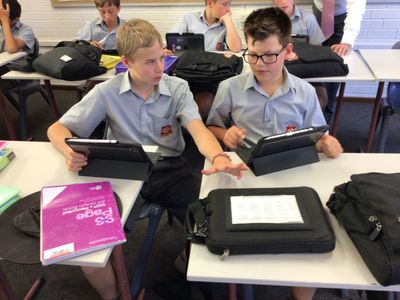
The user interface and algorithms running in the background of Mathspace are what makes it a really powerful tool for both students and teachers. Students can enter a line of work and get instant feedback. Even if it is not the final answer, Mathspace will give them an indication of whether they are correct or not. If correct, they get a green circle with a green tick inside. If it is incorrect a grey cross appears with a “Let’s try that again” message appears. When they enter the final answer, a solid green circle with a white tick appears. Students are also able to give feedback on each question if they feel like it.
Answers can be entered using their device and an onscreen menu of mathematical operators. As students’ knowledge and skills develop, there are shortcut keys to enter the mathematical operators without needing to use the onscreen keyboard. These shortcut keys are similar, if not the same, like those used in programs such as Excel and Numbers as well as other IT applications to help the students develop their Digital Literacy.
If using a touchscreen device, especially the iPads with Apple Pencil, students can write their answers straight onto the screen and the character recognition software turns it into “typed text”. This enables students to practice writing their answers as they would in a book, or most importantly, an assessment. It ensures that they are writing legibly so that their answers do not need to be edited before being submitted.
The diagnostic information available to teachers is invaluable. Instant feedback on students’ progress for both homework and in-class tasks ensures that misunderstandings are corrected before they become ingrained. Questions that several students have been challenged by can be addressed immediately or at the start of the next lesson. Students progress on long tasks, such as CAT revision tasks, can be monitored to help them plan and organise their workloads by ensuring they are not leaving it all to the last minute.
Each task can be looked at as a whole for the class, but also individual progress and attempts can be checked with each question appearing as red, amber or green based on the students’ attempts at each question. This enables teachers to look for patterns in students work and challenge their understanding. Each students logins, time spent working and questions answered is available as well as how they are progressing through different sections of the curriculum.
Mathspace is proving to be a valuable resource for both students and teachers. It is not a replacement for great teaching, but is a good supplement, especially when students are working at home and the teacher is not accessible. Hopefully, students will start to use Mathspace themselves to access the textbook and set themselves tasks as part of their ongoing revision process and further develop their independent learning and digital literacy as well as their mathematical skills and understanding.


